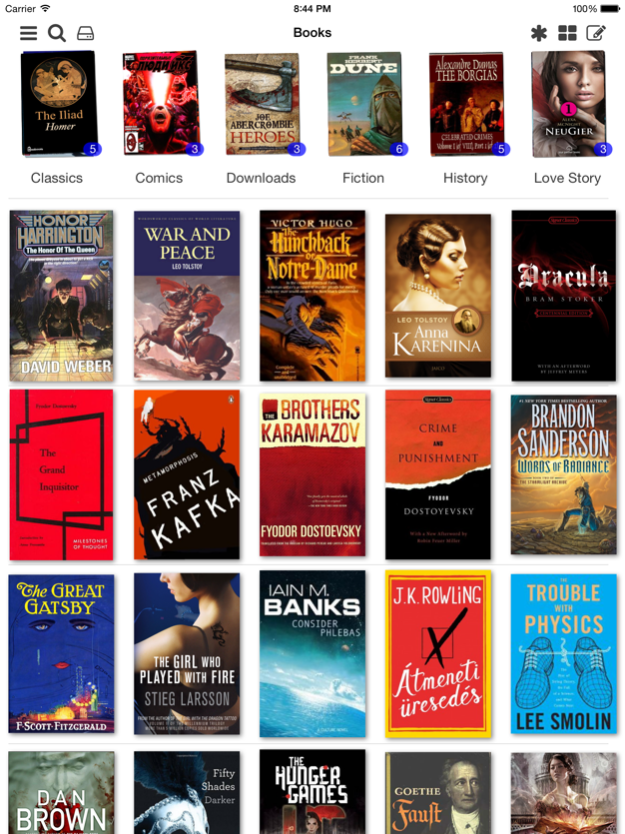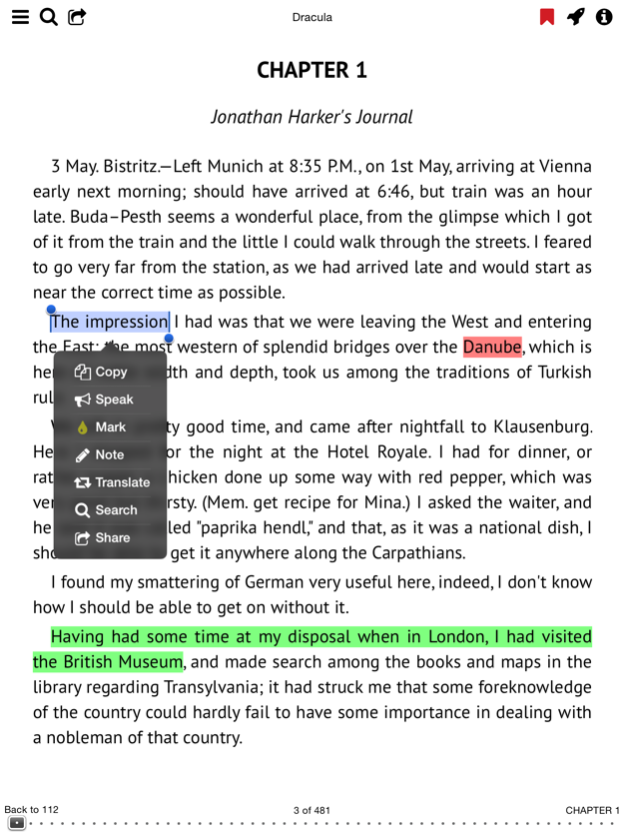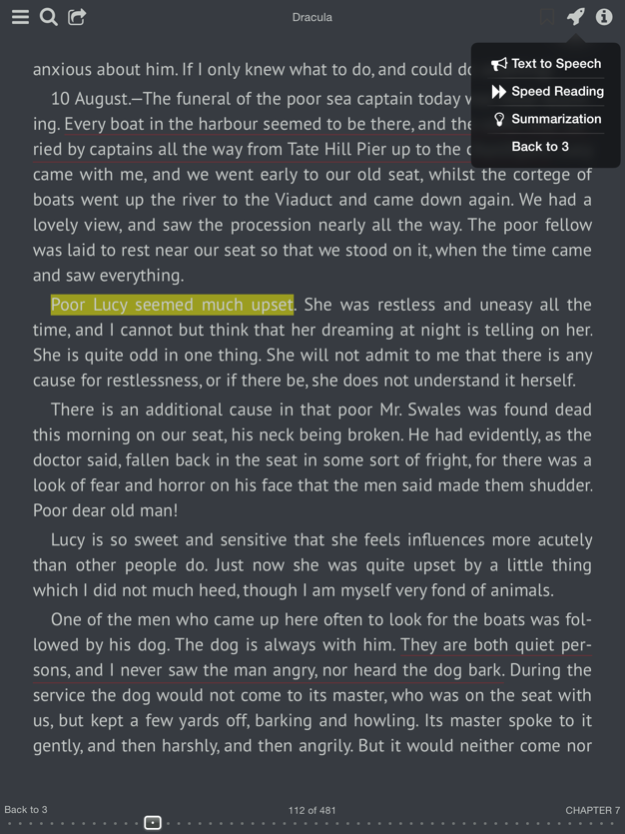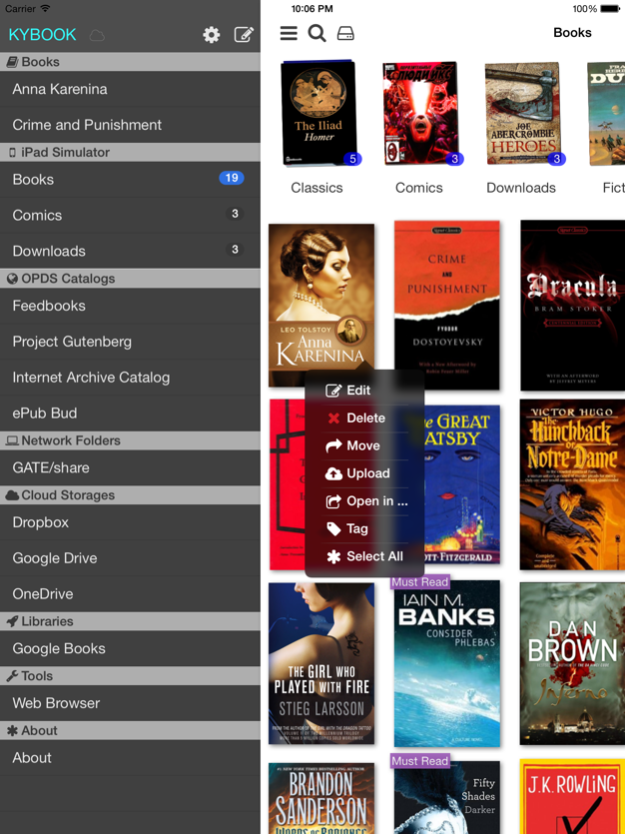KyBook - EPub,FB2,PDF,DjVu Reader 2.1.6
Free Version
Publisher Description
Dear users, please note, the new editions of KyBook 3 (released in 2018) and KyBook 2 (2015) are available on the App Store.
KyBook is a modern reader application for e-books.
It has highly customizable and friendly interface and also:
Key features:
- EPUB, FB2, RTF, PDF, DJVU, CHM, CBR, CBZ, MP3, M4A, M4B formats
- OPDS catalogs and network folders
- Google Books, Google Drive, Dropbox, OneDrive, Yandex Disc
- Flexible reading mode settings
Complete feature list:
- Supports e-books in EPUB, FictionBook (fb2, fbz, fb2.zip), TXT, RTF, PDF, DJVU, CHM, Comic Book (cbr, cbz) and Audio Book (mp3, m4a, m4b) formats.
- Has wide opportunities in searching and downloading e-books from different sources.
- Provides access to enormous collection of free electronic books through OPDS-catalogs support.
- Downloads e-books with the help of Web Browser (Mobile Safari), e-mail or iTunes.
- Saves your books into cloud storages and network folders.
- Integrated with Google Books, Google Drive, Dropbox, OneDrive and Yandex Disc.
- Allows flexible setting of text displaying: font selection, colour theme, text size, text alignment mode, line height, margins, paragraph indention and hyphenations.
- Allows choosing book covers from different sources, changing titles and subjects.
- Provides easy navigation inside the book using table of content, bookmarks or notes.
- Helps organizing your books on shelves, cataloging them under subjects and sorting in different modes.
- Has full-screen reading mode in landscape and portrait orientation.
- Allows turning and scrolling pages in vertical or horizontal mode.
- Allows locking orientation and changing screen brightness.
- Supports dictionaries, translation of selected text and text-to-speech.
- Integrated with social networking services (Facebook, Twitter, Vkontakte)
- Supports of VK Docs as Cloud Storage
- Built-in Web Browser
- Supports Tor Network
- DJVU and PDF filters
- Support of archives in ZIP and RAR format
- Password-protected Bookshelves
- Speed Reading (RSVP)
- Automatic text summarization
- Integrated with LitRes.ru
- Integrated with Samizdat (samlib.ru)
- Supports WebDAV protocol
Dear users, DJVU, CHM, Tor Network and 'Speed Reading' requires in-app purchase "Upgrade to Pro Version".
You are free to use these features during the trial period. After the trial period You can unlock them via upgrading KyBook to Pro Version.
Jun 3, 2016
Version 2.1.6
This app has been updated by Apple to display the Apple Watch app icon.
Fixed minor bugs.
Thank you for using KyBook!
Please remember to update your reviews.
About KyBook - EPub,FB2,PDF,DjVu Reader
KyBook - EPub,FB2,PDF,DjVu Reader is a free app for iOS published in the Reference Tools list of apps, part of Education.
The company that develops KyBook - EPub,FB2,PDF,DjVu Reader is Konstantin Bukreev. The latest version released by its developer is 2.1.6. This app was rated by 1 users of our site and has an average rating of 3.5.
To install KyBook - EPub,FB2,PDF,DjVu Reader on your iOS device, just click the green Continue To App button above to start the installation process. The app is listed on our website since 2016-06-03 and was downloaded 99 times. We have already checked if the download link is safe, however for your own protection we recommend that you scan the downloaded app with your antivirus. Your antivirus may detect the KyBook - EPub,FB2,PDF,DjVu Reader as malware if the download link is broken.
How to install KyBook - EPub,FB2,PDF,DjVu Reader on your iOS device:
- Click on the Continue To App button on our website. This will redirect you to the App Store.
- Once the KyBook - EPub,FB2,PDF,DjVu Reader is shown in the iTunes listing of your iOS device, you can start its download and installation. Tap on the GET button to the right of the app to start downloading it.
- If you are not logged-in the iOS appstore app, you'll be prompted for your your Apple ID and/or password.
- After KyBook - EPub,FB2,PDF,DjVu Reader is downloaded, you'll see an INSTALL button to the right. Tap on it to start the actual installation of the iOS app.
- Once installation is finished you can tap on the OPEN button to start it. Its icon will also be added to your device home screen.